Migrating a ColdFusion application to ColdBox can be a complex process, but with the right approach and tools, it can be done smoothly and efficiently. Here are the steps to migrate your ColdFusion application to ColdBox:
- Review the application architecture: Before you begin the migration, take some time to review the existing architecture of your application. This will help you understand the scope of the migration and identify any potential roadblocks.
- Prepare the environment: Make sure your development environment is set up with the latest version of ColdFusion and ColdBox. You should also have a copy of your existing application available for reference.
- Choose a migration strategy: There are several strategies you can choose from when migrating your application to ColdBox. Some common approaches include refactoring, incremental migration, and a complete rewrite. Choose the strategy that makes the most sense for your particular application.
- Convert existing code: Once you’ve chosen a migration strategy, it’s time to start converting your existing code. This will involve making changes to your code to make it compatible with ColdBox. You may need to make changes to your database, as well.
- Test and debug: After you’ve converted your code, thoroughly test your application to make sure it works as expected. Debug any issues that arise and make any necessary fixes.
- Deploy and maintain: Finally, deploy your ColdBox application to a production environment and set up a maintenance plan to ensure it continues to run smoothly.
It’s important to remember that migrating an application can be a complex and time-consuming process. However, by following these steps and utilizing the tools and resources provided by ColdBox, you can ensure a smooth and successful migration.
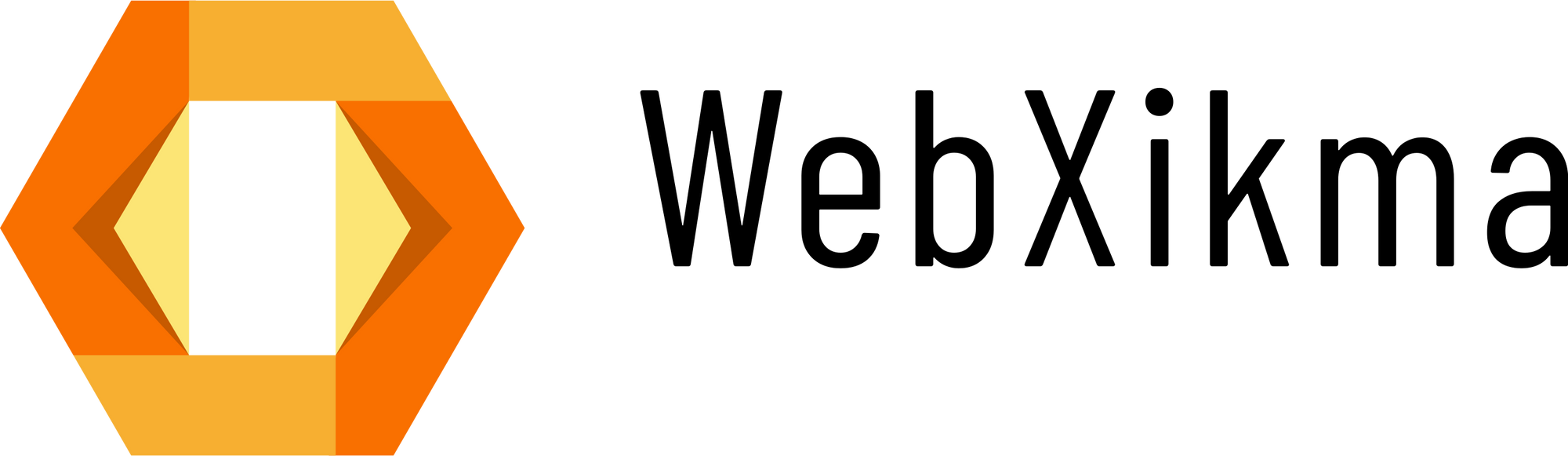
0 Comments