To run a Java file in ColdFusion, you can use the “CreateObject” function in ColdFusion to create an instance of the Java class. Here is an example:
<cfset myJava = createObject("java", "com.example.MyJavaClass")>
<cfset result = myJava.myMethod()>In this example, the “CreateObject” function creates an instance of the “com.example.MyJavaClass” Java class. Then, the “myMethod” method is called on the instance and the result is stored in the “result” variable.
Note that the Java class must be on the classpath for ColdFusion to be able to find it. If the class is not on the classpath, you will get an error. You can add the class to the classpath by adding the location of the class to the ColdFusion classpath.
It’s also important to make sure that the Java version being used by ColdFusion is compatible with the Java version that was used to compile the Java class. If there is a mismatch between the Java versions, you may encounter compatibility issues.
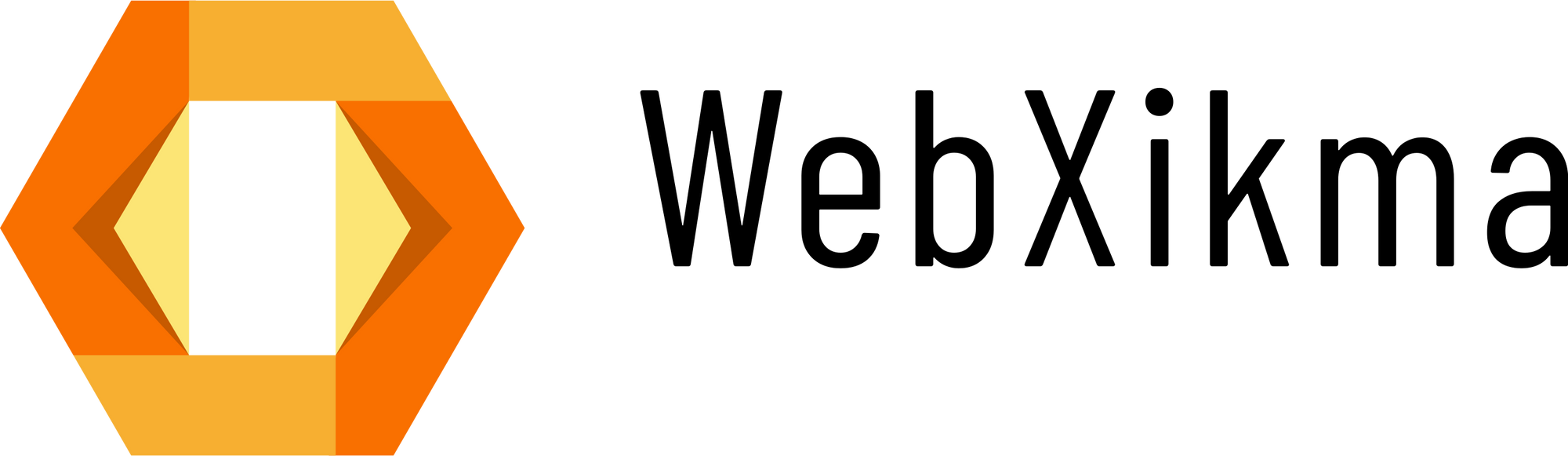
0 Comments