To output a query in ColdFusion, you can use the “cfoutput” tag. Here is an example:
<cfquery name="myQuery" datasource="myDSN">
SELECT * FROM myTable
</cfquery>
<cfoutput query="myQuery">
#myQuery.column1#, #myQuery.column2#, #myQuery.column3#<br>
</cfoutput>In this example, the “cfquery” tag is used to execute a SELECT statement and store the results in the “myQuery” query object. The “cfoutput” tag is then used to loop through the query and output each row. The values of the columns can be accessed using the query object name followed by the column name.
The “cfoutput” tag supports several attributes, such as “startrow” and “endrow”, that can be used to control the range of rows that are outputted. You can also use the “group” attribute to group the query output by a specific column.
It’s important to make sure that the query is properly formatted and that the correct data source is specified in the “datasource” attribute of the “cfquery” tag. Also, make sure to properly escape any dynamic values being passed to the query to prevent SQL injection attacks.
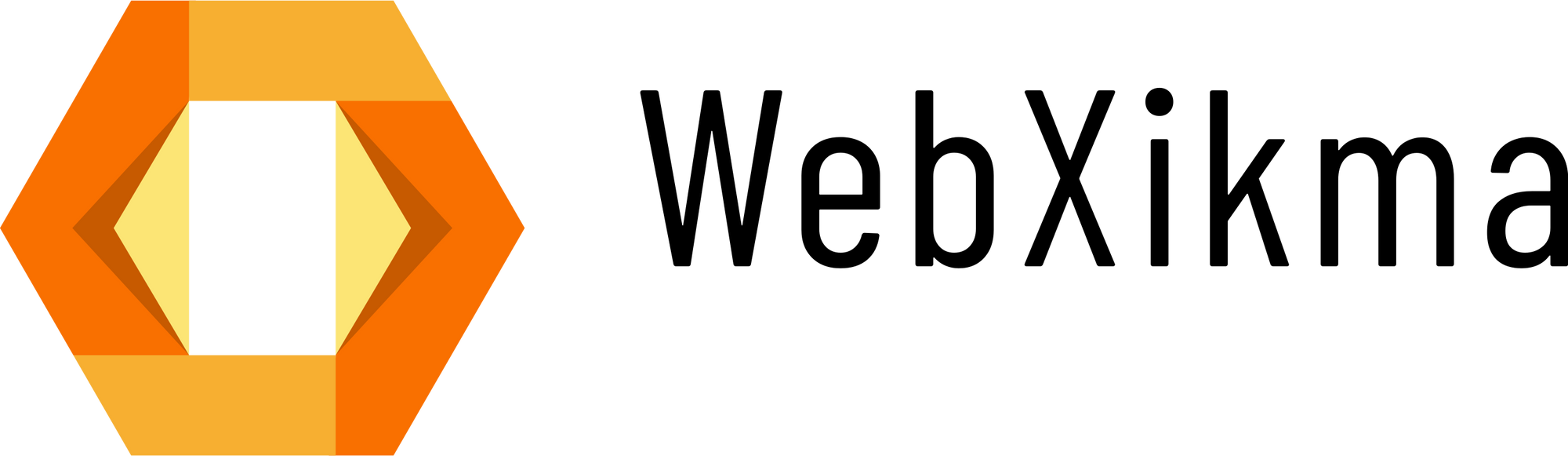
0 Comments