To send an email in ColdFusion, you can use the “cfmail” tag. Here is an example:
<cfmail
to="recipient@example.com"
from="sender@example.com"
subject="Test Email"
type="html">
<p>This is a test email sent from ColdFusion.</p>
</cfmail>
In this example, the “cfmail” tag is used to send an email with the recipient specified in the “to” attribute, the sender specified in the “from” attribute, the subject specified in the “subject” attribute, and the type set to “html”. The email body is specified within the “cfmail” tag.
The “cfmail” tag supports several other attributes, such as “cc” and “bcc”, that can be used to specify additional recipients for the email. You can also use the “attach” attribute to attach a file to the email.
Before sending an email in ColdFusion, make sure that the SMTP server and port settings are properly configured in the ColdFusion administrator. You can find the email settings under the “Mail” section of the administrator.
It’s also important to properly validate and sanitize any user input that is being used in the email, such as the recipient, sender, and subject, to prevent spam and other security vulnerabilities.
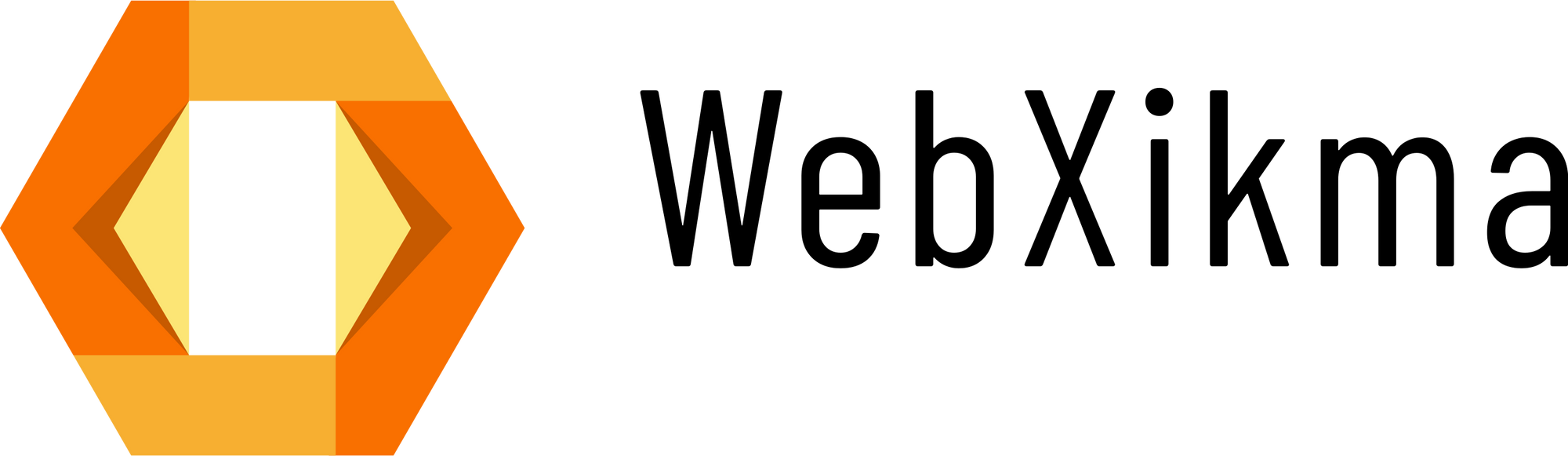
0 Comments