Here are the steps to create an API in ColdFusion:
- Create a ColdFusion component: To create an API in ColdFusion, you need to create a ColdFusion component that will define the API endpoints. A ColdFusion component is a collection of functions, or methods, that can be called from other applications.
- Define API methods: In your ColdFusion component, define the methods that will represent the endpoints of your API. For each endpoint, you’ll need to define the HTTP method (e.g. GET, POST, PUT, DELETE) that the endpoint will accept and the data that the endpoint will return.
- Secure your API: If your API will be exposed to the public, you’ll need to make sure that it is secure. This can involve using authentication and authorization to restrict access to your API, and encrypting data that is transmitted over the network.
- Test your API: Once your API is defined and secured, you’ll need to test it to make sure that it works as expected. You can use tools like Postman or cURL to make API requests and inspect the response data.
- Deploy your API: Finally, you’ll need to deploy your API so that it is accessible to other applications. You can deploy your API on a web server or a cloud platform, depending on your needs.
Here’s a basic example of what a ColdFusion component that implements a simple REST API might look like:
component restpath="api" {
// Define a method for the endpoint "/api/hello"
remote function hello(name) {
return "Hello, " & name & "!";
}
}
In this example, the restpath attribute on the component defines the base URL for the API endpoints. The remote function within the component defines a method for the /api/hello endpoint, which accepts a name parameter and returns a greeting. To test this API, you could send a GET request to /api/hello?name=John, which would return a response of “Hello, John!”.
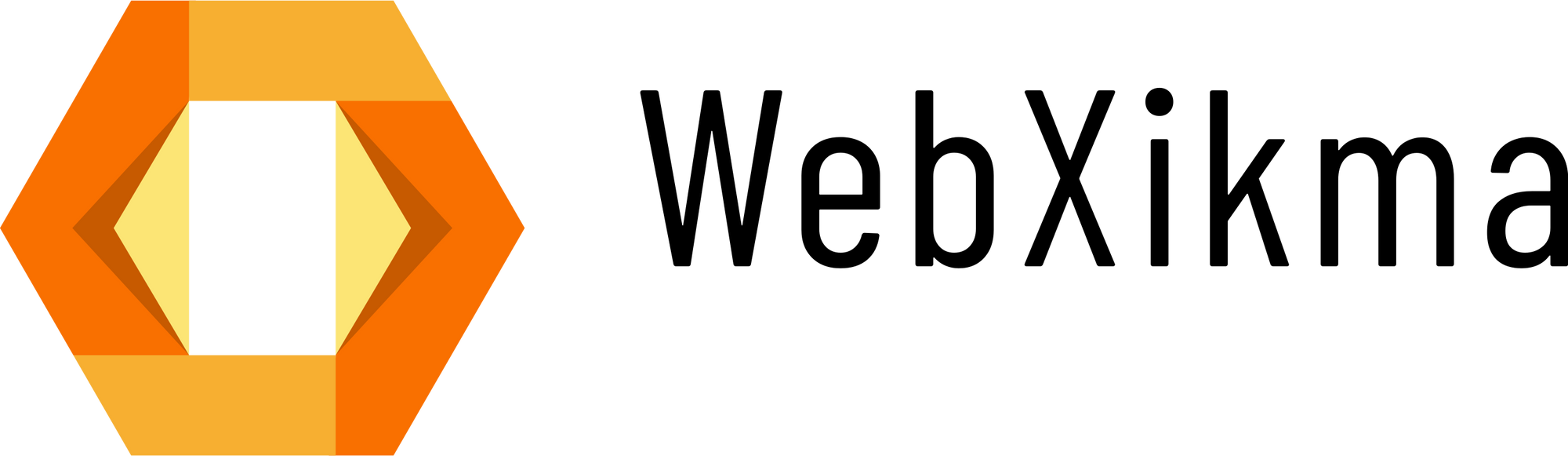
0 Comments