If you are concerned that your systems may have been affected by the Log4j vulnerability, there are some steps you can take to check if you have been attacked:
- Check for Log4j in your environment: If you are using Log4j in your environment, check the version of Log4j you are using. If you are using version 2.0 or later, you are not affected by this vulnerability. If you are using version 1.x, you may be vulnerable.
- Monitor your logs: Look for any unusual activity in your logs, such as unexpected network traffic or unusual user activity. The attacker may attempt to exploit the vulnerability by sending specially crafted requests to your systems.
- Check your network traffic: Use network monitoring tools to check for any unusual traffic patterns or unexpected connections to your systems.
- Check for unusual files or processes: Check for any unusual files or processes on your systems that may be associated with the vulnerability. Attackers may attempt to install malware or backdoors on your systems.
- Check for the presence of the vulnerable class: The vulnerable class is “org.apache.logging.log4j.core.lookup.JndiLookup”. You can search for this class in your application code and libraries to see if it is present.
- Consider upgrading Log4j: If you are using a vulnerable version of Log4j, consider upgrading to version 2.0 or later, which is not affected by this vulnerability. Alternatively, you can apply the available patches to the vulnerable versions.
It’s important to note that the Log4j vulnerability is a critical issue and requires immediate attention. If you believe that your systems have been attacked, it’s important to take appropriate measures to contain the attack and remediate the issue as soon as possible. It’s also recommended to seek the assistance of security experts in handling this type of security incident.
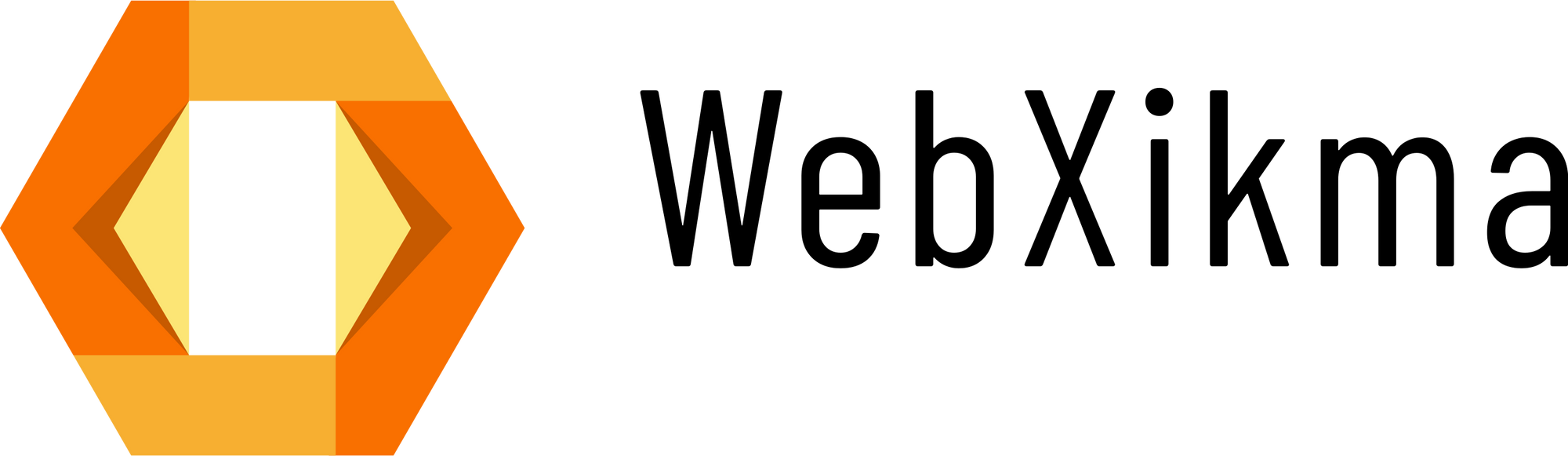
0 Comments