In ColdBox, you can include one view inside another view using the renderView() method or the includeView() method.
Here is an example of how to use renderView() to include a view inside another view:
<!--- parentView.cfm --->
<cfoutput>
<h1>Parent View</h1>
<div class="content">
<!--- include child view --->
#renderView(view="childView")#
</div>
</cfoutput>
<!--- childView.cfm --->
<cfoutput>
<h2>Child View</h2>
<p>This is the content of the child view.</p>
</cfoutput>
In this example, the renderView() method is used to include the childView view inside the parentView view. When the parentView is rendered, it will output the contents of the childView in the content section of the page.
Alternatively, you can use the includeView() method to include the child view as follows:
<!--- parentView.cfm --->
<cfoutput>
<h1>Parent View</h1>
<div class="content">
<!--- include child view --->
#includeView(view="childView")#
</div>
</cfoutput>
The includeView() method works in a similar way to renderView(), but instead of returning the rendered view as a string, it directly includes the view in the current view being rendered.
You can use either renderView() or includeView() to include views in ColdBox depending on your specific needs.
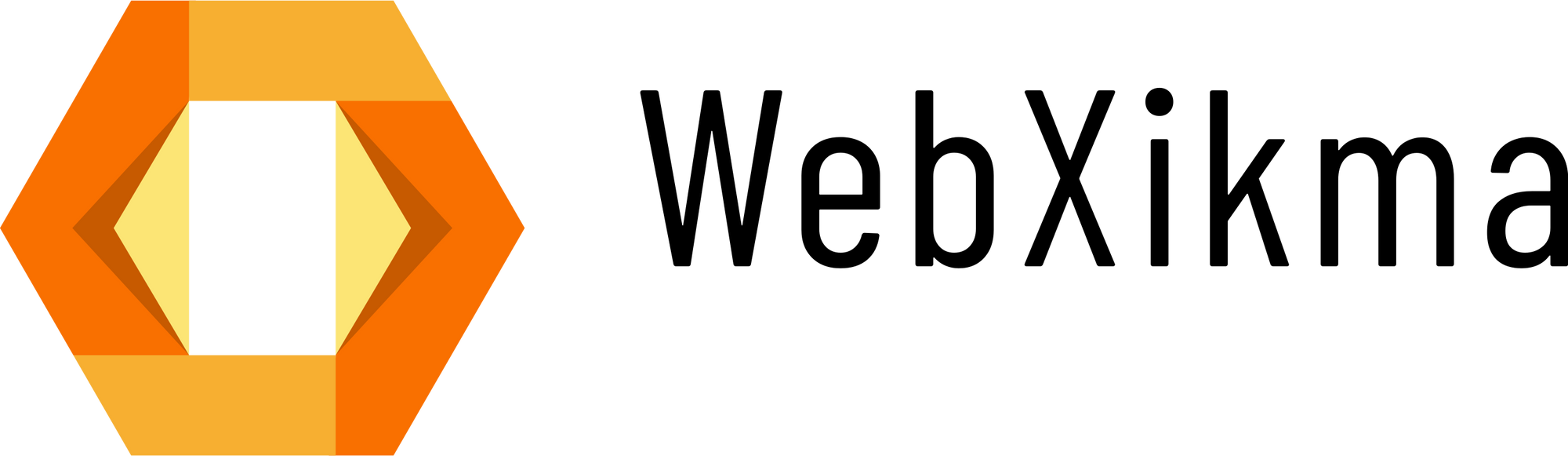
0 Comments